recent comments for blogger using dapper.
in the new blogger beta the comment feed isn't working yet for migrated blogs. i made my recent comments appear in the sidebar with dapper, which i know from greg (freshblog). and here i show you how it works.
this description recalls hints from the hearsay-method on freshblog (steps 1 to 3 below).
1. you need a blogspot-blog in beta. in the settings go to "comments" and write your googlemail-address into the "comment-notification-address-field".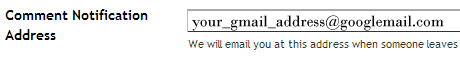
2. you need a comments blog (another blogspot-blog) where all your comments are at one place. in the settings of your comments-blog go to the e-mail-section, complete the mail-to-blogger field to have a comments-blog's e-mail address (keep this address private!) and activate "publish".
3. you need a googlemail-account to forward the comments automatically from your blog to the comments-blog. in the settings make a filter - subject: [your blogtitle] - to forward the comments e-mailed to googlemail to your comments-blog's e-mail address.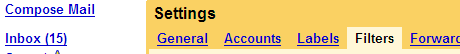
4. you need dapper to extract the parts of content you like to show from the comments blog and show it in a sidebar-widget on your blog. create a dapp, paste your comments-blog's url - be sure to include the "index.html" [http://xxxxx.blogspot.com/index.html], add it to the basket and klick "finish" and "ok". then klick "skip to next step" and "get started". klick once on a post: all the posts should change the colour like this: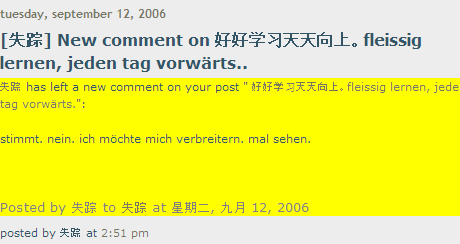
type "Posted" into the "end constraint"-box so dapper stops extracting right before it. you can try to include other parts of the text but it worked best as shown. e.g. if you want the date to be included, leave the end-constraint-box empty. klick "save and continue". name it "comment", save it. then create another field, because we still need the link to the original post. it should look like this: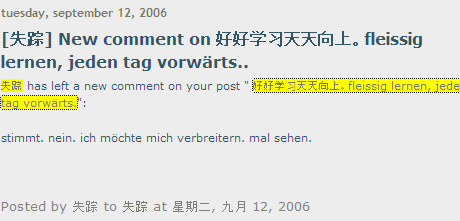
klick "save and continue". name it "link", save it. next klick "create a group", select both fields in the upper right frame and click on "create group from selected fields". name it "comment+link". klick "save your dapp". create an rss-feed and select the settings as shown: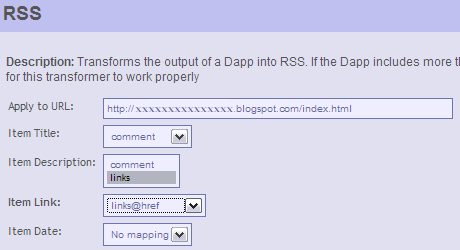
klick on "generate URL". copy the URL.
5. go to your blogger-account and create a feed-widget for your sidebar. paste the URL. save it and you're done.
there isn't any long-time experience with it so i don't know how good it works over time. actually my widget should show the five most recent comments. first it showed them but since i had two new comments it shows only the two newest. but thats good as well. it does the job to show the newest. to be sure check if my recent comments widget still works. if i forgot something please let me know.
update 2006 0921: i just came across a blog which is using my hack. So it seems to work not only on my blog! also the haloscan-hack that i used before the beta-switch is working again. so you can use that one too.
9 Kommentare:
This is a great hack, but I just can't get it to work. I feel like I'm sooooo close, but not quite. I'm going to try again...maybe tomorrow. Thanks for sharing!
hi annie, yes indeed, it is a bit tricky. it took me some time to figure out the best way for my blog. you recognized the second sidebar on my blog? i made it with the help of you and hans. thanks for that.
one more hint: the widget in my sidebar shows only linked text. so it should be blue and underlined.
I still haven't re-attempted it. I need to start fresh and give it a go. But I will make it work!
I love knowing that I was able to help/influence someone's blog! You are more than welcome. And Hans is a genius. He knows code inside and out, where as I just bumble my way through. Trial and error. That is my method.
I finally got it on my blog and semi-functional. A couple of things need to be changed.
1. When the comment link is clicked in the sidebar, it goes to the comment blog, not to the orginal post.
2. I would like to change the wording somewhat. Maybe to 'xxx commented on'
The second one is not that important, but the first problem needs fixed. Can you help?
hi annie,
yes. trial and error is the method. every blog is a tiny bit different and you can never know.ü
1. that's the same problem i had. in your comment blog post you need to find a link that goes to your original post. in my comment blog posts this link is found in the "x hast left a comment on your post "...". the "..." is the linked to the original post. use that one. sometimes dapper does really awkward things. then you have to try the same thing again, or make minimal changes. expect the unexpected.
2. i'm afraid in dapper you cannot change the wording to include new words that are not in the comment post. but maybe they will add this feature some time, because it would be great! maybe it works using the contraints?
Well, I will work with it again after vacation. Maybe it will all fall in place then. Glad to know my problem was not so obscure that it couldn't be fixed!
have a nice vacation!
soeeben hinterliess ich einen comment in einem deiner anderen blog_post
(thema word als blogger_tool)
und wie ich dort schon erwaehnte, moechte ich eine zweite farge "loswreden" - eher einen leisen hilfe schrei . . .
diesbezueglich zu diesem thema .. zu allem ueberfluss ist mein englisch sehr spartanisch im gebrauch.
dennoch wuerde auch ich rehct gern diese comment_option in "meinem" beta_blog umsetzen :
blogsalute.blogspot.com
du hast die neue beta-version von blogger. damit zählst du zu den glücklichen bei denen die comment-feeds funktionieren, und deshalb ist es für dich sehr einfach, ein recent-comments-widget in deiner sidebar einzubauen.
1. dein comment-feed erstellen: du findest dein site-feed unten auf deinem blog. klicke darauf.
2. auf der neuen seite ersetzt du in der adresse der seite das wort "posts" durch "comments" und kopierst die adresse.
3. logge dich in deinen blogger-account ein und füge unter "customize/layout" ein neues widget in deine sidebar ein (add a page element > feed". dort fügst du die adresse ein.
4. berichte mal ob das klappt.
Kommentar veröffentlichen